Editor's review
You also can create professional Autorun for your CDs, DVDs or other removable media. This is a very nice utility with good features.
Features: Application has intuitive user interface, you can easily create your autorun program by following simple instruction wizard provided by the application. In the first step enter name for your project and select project directory. In the next step enter Title, web site address and email address. Moving to the next step you need to ensure that you have copied all the files that you want to burn to the disc to that directory. After copying files to the project directory is completed, move to the next step and select file which you want to launch when the disc is inserted in the drive. The file can be readme, executable or any other file. In the next step application allows you to choose a style for your AutoRun menu from the available style, style includes background image, button and text style. In next step choose an image from the image library to appear on the Autorun menu.
Application allows you to customize your AutoRun by adding actions, buttons and menus. You can also define an icon to appear in the Windows Explorer for the disc. Once all the settings are done click on “Build” button to generate autorun. If there are any error the build log will be displayed on the screen, you can fix the defects and rebuild, once application is build then your AutoRun program is available.
Overall: It is very good utility to create Autorun CD or DVD for your files.


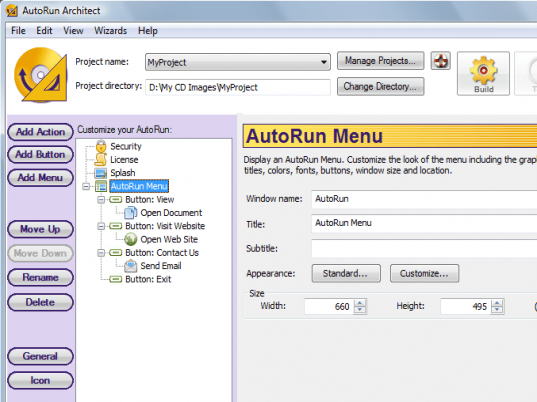
User comments